Google Shopping is a powerful platform that allows businesses to showcase their products to millions of potential customers. In the past, listing products on Google Shopping required a paid campaign. However, Google recently announced that it will be offering free product listings, giving businesses an opportunity to maximize their product visibility without any additional costs. If you’re wondering how to take advantage of this opportunity, this article will provide you with a step-by-step guide on listing products on Google Shopping for free.
Step-by-Step Guide: Listing Products on Google Shopping for Free
1. Create a Google Merchant Center Account
To get started, you’ll need to create a Google Merchant Center account. This account will serve as the hub for managing your product listings. You can sign up by visiting the Google Merchant Center website and following the simple registration process.
2. Set Up Your Product Feed
Once you have your Merchant Center account, you’ll need to create a product feed. This is a file that contains all the relevant information about your products, such as title, description, price, and image URL. You can generate this feed manually or use a plugin or extension if you’re using an eCommerce platform like Shopify or WooCommerce.
3. Optimize Your Product Data
To improve the visibility of your products, it’s crucial to optimize your product data. Ensure that your titles and descriptions are concise, accurate, and include relevant keywords. Use high-quality images that showcase your products effectively and consider providing additional details such as size, color, and material to enhance the user experience.
4. Submit Your Product Feed to Google Merchant Center
Once you have your product feed ready, it’s time to submit it to Google Merchant Center. You can do this by logging into your account, navigating to the “Products” tab, and selecting “Feeds.” Click on the “+” button to create a new feed, provide the required information, and upload your product feed file.
5. Verify and Claim Your Website URL
To ensure the accuracy and legitimacy of your product listings, Google requires you to verify and claim your website URL. This step involves adding a code snippet or HTML file to your website or working with your website provider to complete the verification process.
6. Optimize Your Product Feed for Google Shopping
To maximize your product visibility, it’s important to optimize your product feed specifically for Google Shopping. This includes providing accurate and up-to-date pricing, availability, and shipping information. Additionally, consider utilizing Google’s product data specifications to provide more detailed attributes about your products.
7. Monitor and Maintain Your Product Listings
After successfully listing your products, it’s essential to regularly monitor and maintain your product listings. Keep an eye on any errors or warnings that Google Merchant Center may indicate. Ensure that your product data is always accurate and up-to-date, including pricing and availability. Regularly review your product performance and make adjustments as necessary.
8. Leverage Google Ads for Enhanced Promotion
While you can list products on Google Shopping for free, consider leveraging Google Ads to enhance your product promotion. By running paid ads alongside your free listings, you can increase your product visibility even further and drive more targeted traffic to your website.
9. Explore Additional Google Shopping Features
Google Shopping offers various features to help businesses showcase their products effectively. Take advantage of features such as customer reviews, product ratings, and promotional offers. These features can significantly improve your product visibility and attract more potential customers.
10. Stay Informed About Updates and Changes
Google is constantly evolving its algorithms and policies. To stay ahead of the competition and maximize your product visibility, it’s crucial to stay informed about any updates or changes related to Google Shopping. Regularly visit the Google Merchant Center and stay connected with Google’s official announcements to ensure that your product listings are always optimized.
Maximizing Product Visibility: Strategies for Free Listings on Google Shopping
With the introduction of free product listings on Google Shopping, businesses have a valuable opportunity to enhance their product visibility without incurring additional costs. To maximize the impact of these free listings, consider implementing the following strategies:
1. Optimize Your Product Data
As mentioned earlier, optimizing your product data is crucial. Use relevant keywords in your titles and descriptions to improve your search visibility. Additionally, ensure that your product data is accurate, up-to-date, and aligned with Google’s product data specifications.
2. Utilize High-Quality Images
High-quality images play a vital role in attracting potential customers. Ensure that your product images are clear, visually appealing, and showcase your products from multiple angles. This will help users make informed purchasing decisions.
3. Regularly Update Pricing and Availability
Ensure that your pricing and availability information is always accurate and up-to-date. Frequent updates will help avoid any potential issues and ensure that customers have the most recent information about your products.
4. Monitor Your Competition
Keep an eye on your competitors’ product listings and their pricing strategies. This will allow you to make informed decisions and adjust your pricing or promotional offers accordingly to stay competitive.
5. Leverage Google Analytics
Google Analytics provides valuable insights into your website’s performance and user behavior. Utilize this data to track the performance of your product listings, identify any areas for improvement, and adjust your strategies accordingly.
6. Experiment with Promotions and Offers
Take advantage of Google Shopping’s promotional features to attract more customers. Experiment with different offers, discounts, or bundles to entice potential buyers and encourage them to choose your products over competitors.
7. Utilize Customer Reviews and Ratings
Positive customer reviews and ratings can significantly impact purchasing decisions. Encourage your customers to leave reviews and ratings for your products, and showcase them on your product listings to build trust and credibility.
8. Optimize for Mobile Devices
With a significant portion of online users accessing the internet through mobile devices, it’s crucial to ensure that your product listings are optimized for mobile viewing. Make sure your website is mobile-friendly and that your product images and descriptions display properly on smaller screens.
9. Explore Product Promotion Opportunities
Stay updated with Google’s promotional opportunities, such as the “Deals” section, which highlights discounted products. Utilize these opportunities to gain additional visibility for your products and attract bargain-seeking customers.
10. Analyze and Adjust Your Strategies
Regularly analyze the performance of your product listings and make adjustments as necessary. Monitor key metrics such as click-through rates, conversions, and average order value. By continuously refining your strategies, you can optimize your product visibility and drive more sales.
By following the step-by-step guide and implementing effective strategies, businesses can take full advantage of the free listings on Google Shopping to maximize their product visibility. With careful optimization, regular monitoring, and continuous improvement, you can attract more potential customers and drive sales without incurring additional costs. Stay informed, adapt to changes, and keep refining your strategies to stay competitive in the dynamic world of e-commerce.